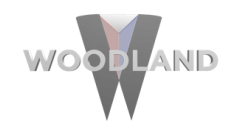Band Fee Payments
Make a payment (see commitment packet or reference the PayPal drop-down buttons for full payment schedule and due dates).
Four Ways to pay:
Make a payment (see commitment packet or reference the PayPal drop-down buttons for full payment schedule and due dates).
Four Ways to pay:
|
1. Use Paypal. A small surcharge will be added to cover our costs of offering this payment option. It will be listed as a "shipping charge" on your Paypal invoice. You will have to enter your zip code to complete the transaction. You may use a credit or debit card and a Paypal account is not required to use this option.
Paypal link (click) SPECIAL NOTE: ON THE CHECKOUT/REVIEW SCREEN IN PAYPAL, YOU MUST ENTER YOUR STUDENT'S NAME FOR YOUR PAYMENT TO BE CREDITED CORRECTLY. |
|
2. Bring check, cash or money order to the band room and place it in the drop box. Write checks payable to WBBA and include your student's first and last name.
3. Send a check or money order to: WBBA (Woodland Band Booster Association)
4. Use our Venmo or CashApp: CashApp ($woodlandband) or venmo (@woodland-band)
If you have questions about your payment or a balance on your Charms Account,
please contact the WBBA Treasurer, by clicking here.
Meal Plan forms
If you'd like to sign up for the meal plan for band camp week 2, please click here!
Senior Trip - 2022
Seniors - if you'd like to pay for your Orlando Trip via PayPal, you may do so here